What if I give you a website that contains the API documentation of all the popular companies? Yes, You heard right. Each documentation is different and the way to understand it, is also different. I have found a website that has more than 400k website API documentation. Sounds impossible right? But believe me , it is true.
Introduction
Let me tell you that, after reading this blog you will find yourself saving hours and days. Every developer once ever in their career heard about Postman. It is an API testing software, that is used to test REST/Graphql API’s. Developers simplify the development process as they are already comfortable with Postman architecture, designs, and many more.
What is Postman?
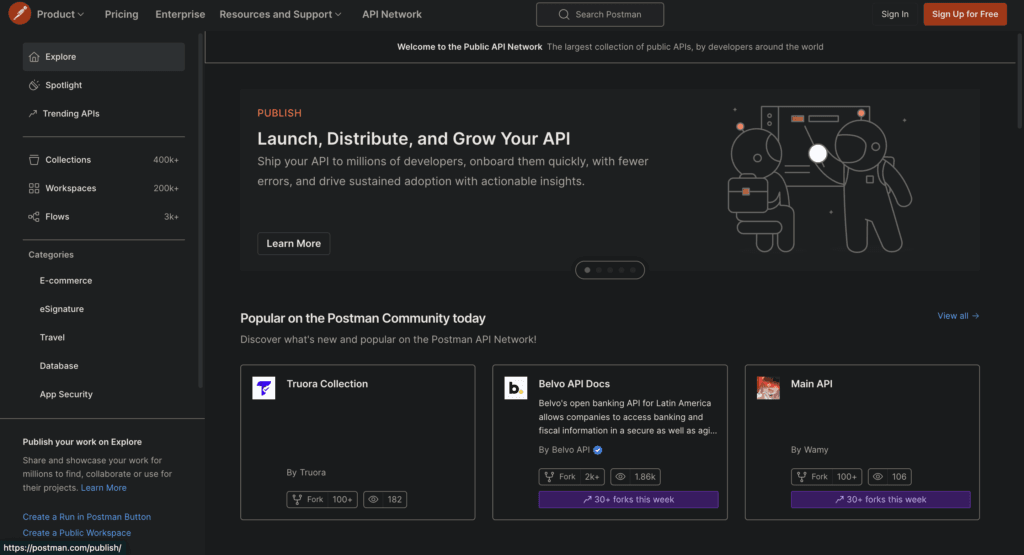
It is a platform for API testing and documentation. It allows you to test and publish API documentation in the best possible way. Postman has many features which are listed below-
- Real-time collaboration
- Generate Documentation
- Test API’s
- API Collection
- API Automation
- Monitoring
Postman is free to use. For large-scale organizations, they provide premium features. The main purpose of using Postman is to simplify API testing by the simple user interface. Various versions are available like for Desktop, Browser and Browser extensions.
It is suitable for beginners and pro developers. Currently, it is the most dominant API testing platform in the market.
Categories
Postman contains the documentation of all the world’s popular companies on its website. Click here to visit. More than 400k companies are listed their documentation on the website. The fun part is it is available for free.
Various categories are listed below:
- App Security
- Database
- Artificial Intelligence
- Data Analytics
- Developer Productivity
- E-commerce
- DevOps
- Travel
- Finance
- Payment
If you visit you can find the most featured api’s now.
How to use docs
First of all, visit the Postman API Network. You will see a lot of collections. Search for what you need and click on it. Once opened you will see all the API endpoints present for the service. You can test those endpoints in web and desktop versions. Just click on send after specifying the request body/params.
Every collection has proper documentation in short words. Instead of reading their official documentation, this is the better way. The documentation is straight to the point.
Advantages
- Postman supports a wide range of HTTP methods like GET, PUT, POST, DELETE, PATCH
- Team collaboration enables multiple developers to work on the same project effectively
- Centralized documentation for all your organization’s repo
- Monitor API performance and debug the issues effectively
- It is free and easy to integrate
- Rapid Prototyping of APIS
All these are the advantages of Postman.
Also read, How to Perform Advanced Web Searches Like a Pro on Google



