The power of ChatGPT enhances your productivity. It’s like an AI assistant who knows everything that you ask. This can be easily installed in operating systems like Mac, windows, and Linux. ChatGPT has android app as well. In this guide, you will be going through the installation process of chatGPT on the Windows operating system.
It is very easy to get started with ChatGPT. We have explained step by step how to install it in your system.
Steps to install ChatGPT on Windows
1. Open your favorite browser and search for ChatGPT
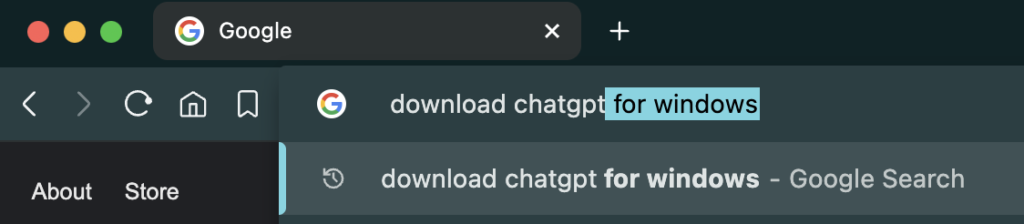
2. Click on the Download for Windows link
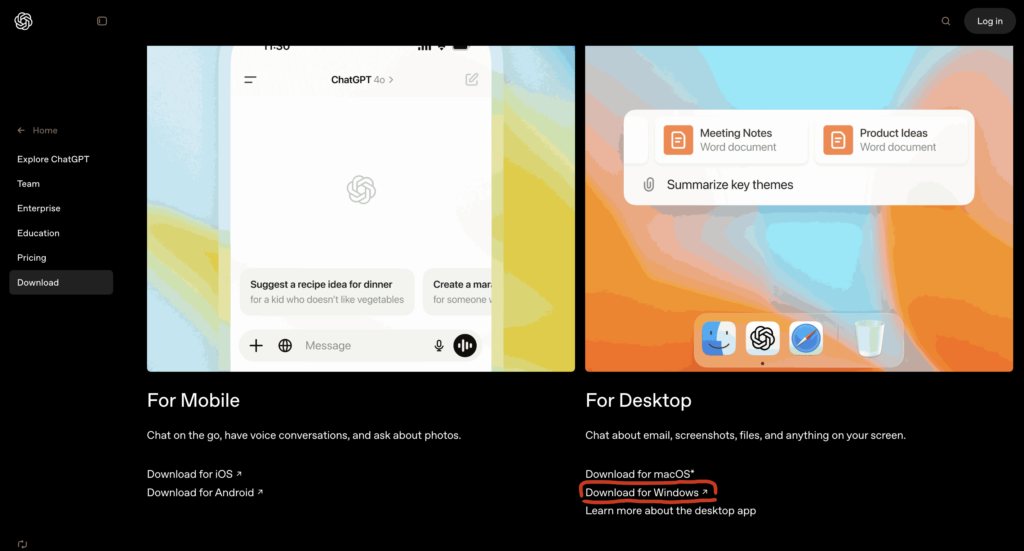
3. Click on the Download button to start downloading ChatGPT in the Windows operating system. After downloading it will open one window to install ChatGPT.
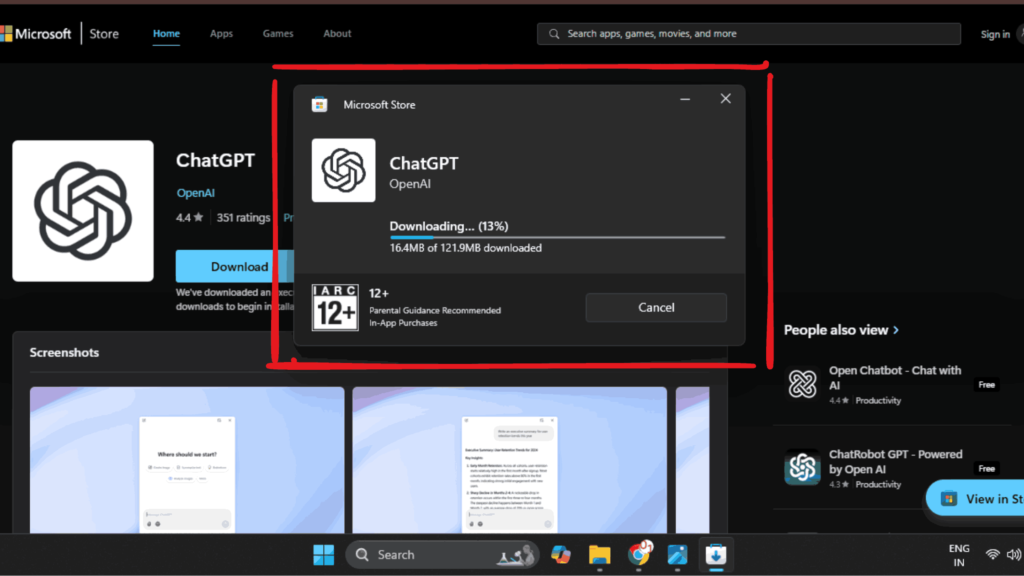
4. Now open start menu and search for “ChatGPT”. Click and launch the app.
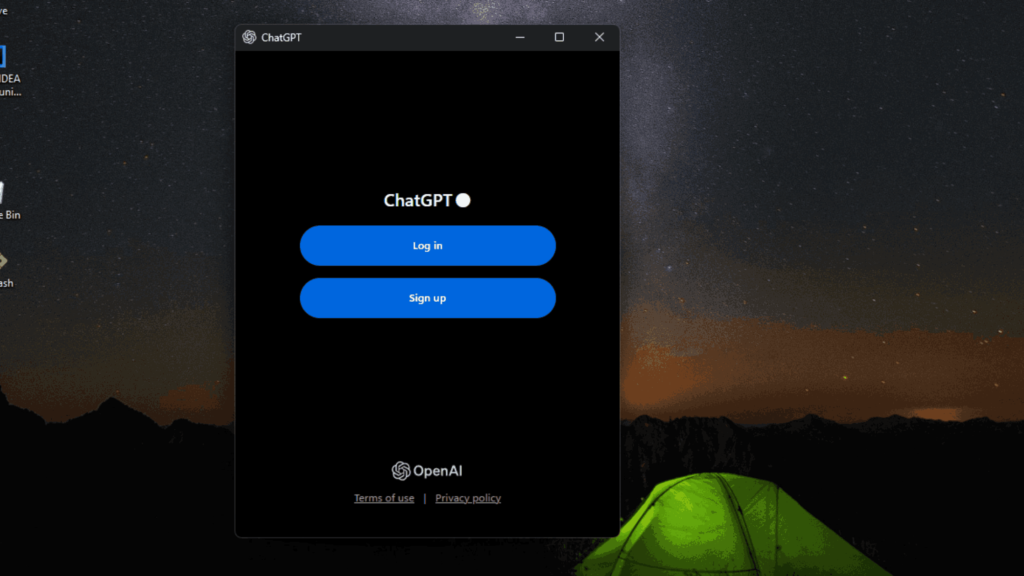
5. If you already have account then, simply click on login or else you can sign up to create new account.
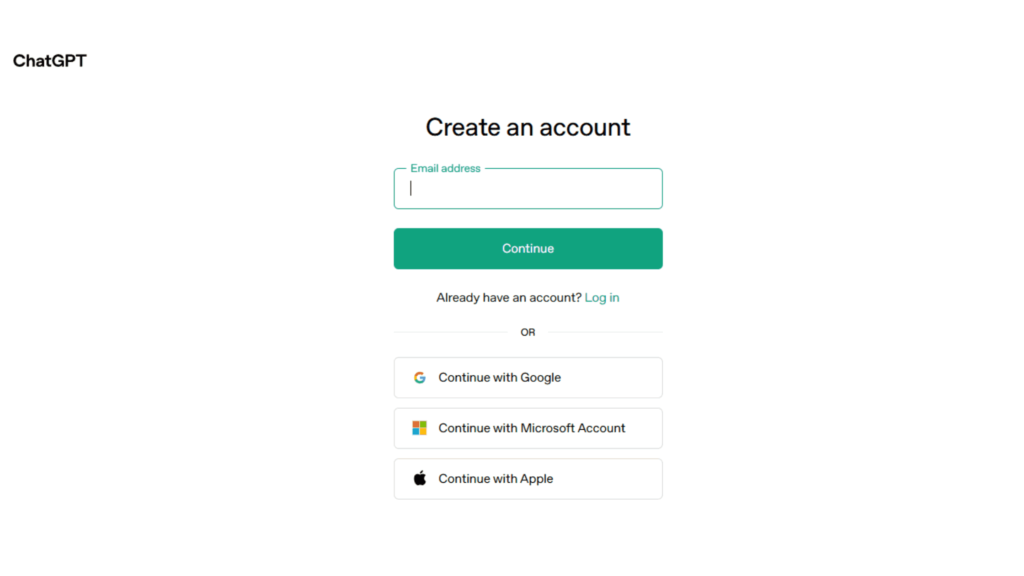
6. on successful authentication you will be able to use chatGPT directly in you windows operating system
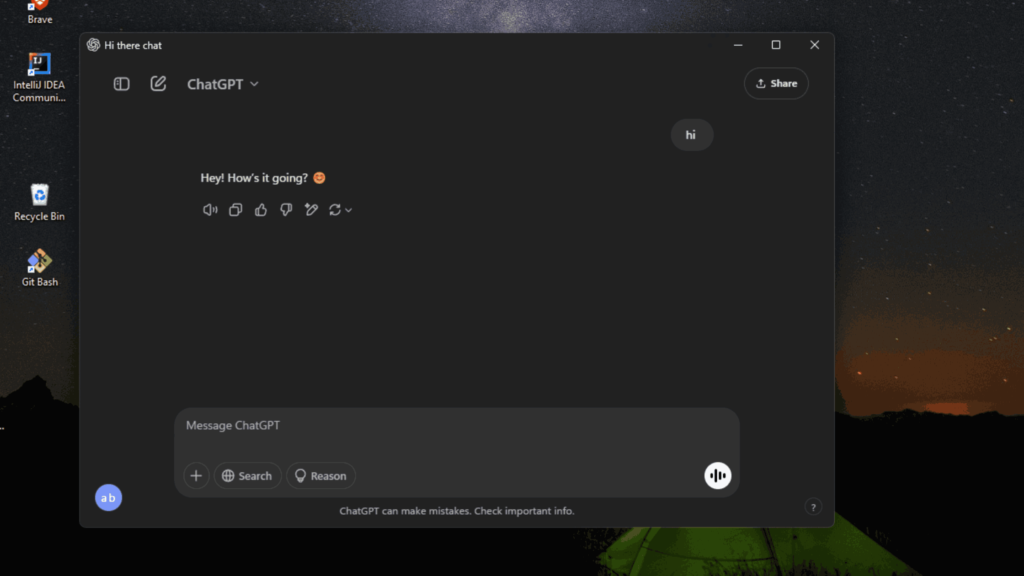
Conclusion
Installing ChatGPT on Windows is a straightforward process that involves downloading and setting up the necessary dependencies, such as Python, Node.js, or Docker, depending on the method you choose. By following the step-by-step guide, you can successfully configure and run ChatGPT locally or access it via an API. Ensuring that all prerequisites are met and troubleshooting any installation issues will help you achieve a seamless setup. Once installed, you can start using ChatGPT for various applications, such as personal assistance, automation, and chatbot development.
Also read, Top 7 Productivity Apps For Smartphones | Download Now



