This year everyone came with resolutions. We are heavily distracted by smartphones without knowing their hard-core features. Here are the best apps everyone should have on their smartphone. It will help you to increase your productivity and fulfill your resolutions.
All the apps mentioned below are freely available on the Google Play Store. Some of them have premium features that you can purchase for more productivity. They also have user-friendly interfaces that make them easy to use.
Notion
One of the most widely used task management software available for web, smartphones, and desktops. It is built to manage tasks take notes and plan them for deadlines. Companies mostly use it to manage a large team.
The notion is a single platform for team collaboration, and sprint management, and offers flexibility to schedule tasks in real time. Here you can create and organize pages. Build your knowledge base which can be shared with team members.
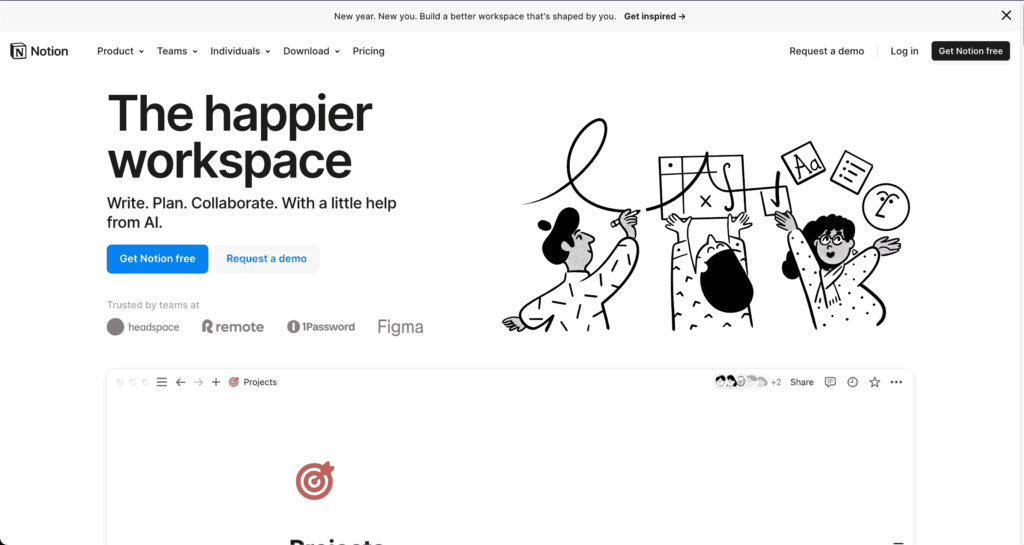
YourHour
People use this app to efficiently manage their time. It will reduce your screen time and parallel monitor other app usage. You will be able to see reports and average time of consumption. YourHour has 4 million plus users worldwide. It provides you with a detailed report about app usage time. By setting up a time limit to a specific time, it will lock the app, so that you won’t be able to use it later.
It basically increases your mindfulness and reduces screen time.
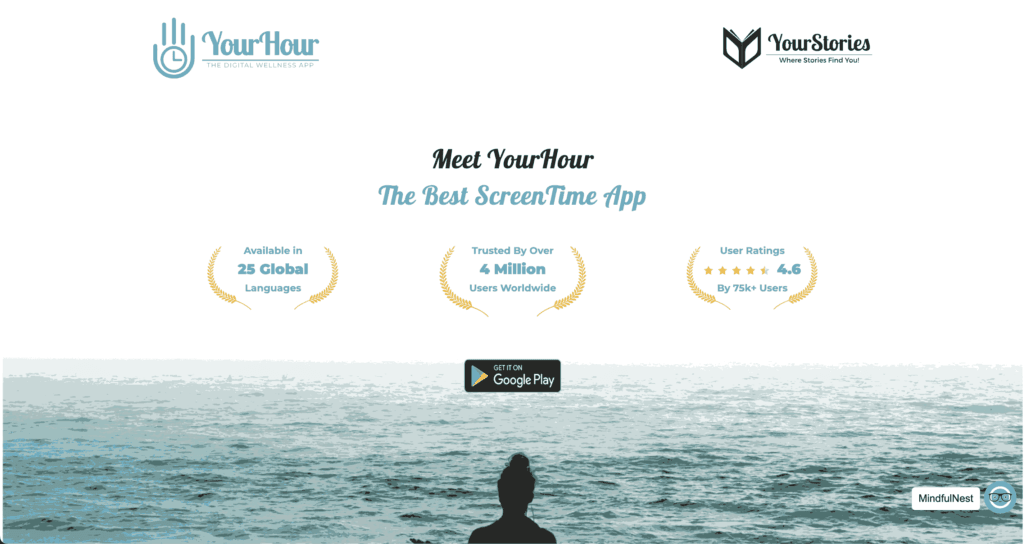
ChatGPT
It is a conversational AI chatbot. It can gives the answer of literally everything that has been asked. It is highly popular in tech community. It can fix the code and refactor it in very optimized way. You can learn anything within very short amount of time.
People use it to create email templates, calculations, and many more. It has a capability to understand natural language and answer it as well. It also has multi-domain knowledge, can solve any math problem, has financial knowledge, etc. The capabilities are endless. YOu can summarize any pdf, and generate images from text or prompts.
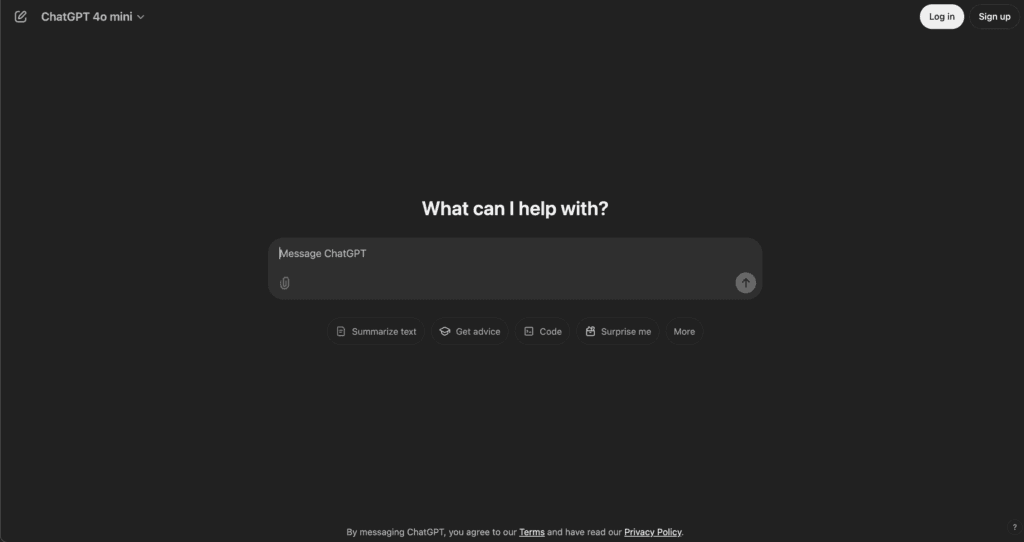
Wallet
A personal finance application to manage your daily expenses. It shows the money spent on various things. Charts show your expenses so that you can manage you expenses.
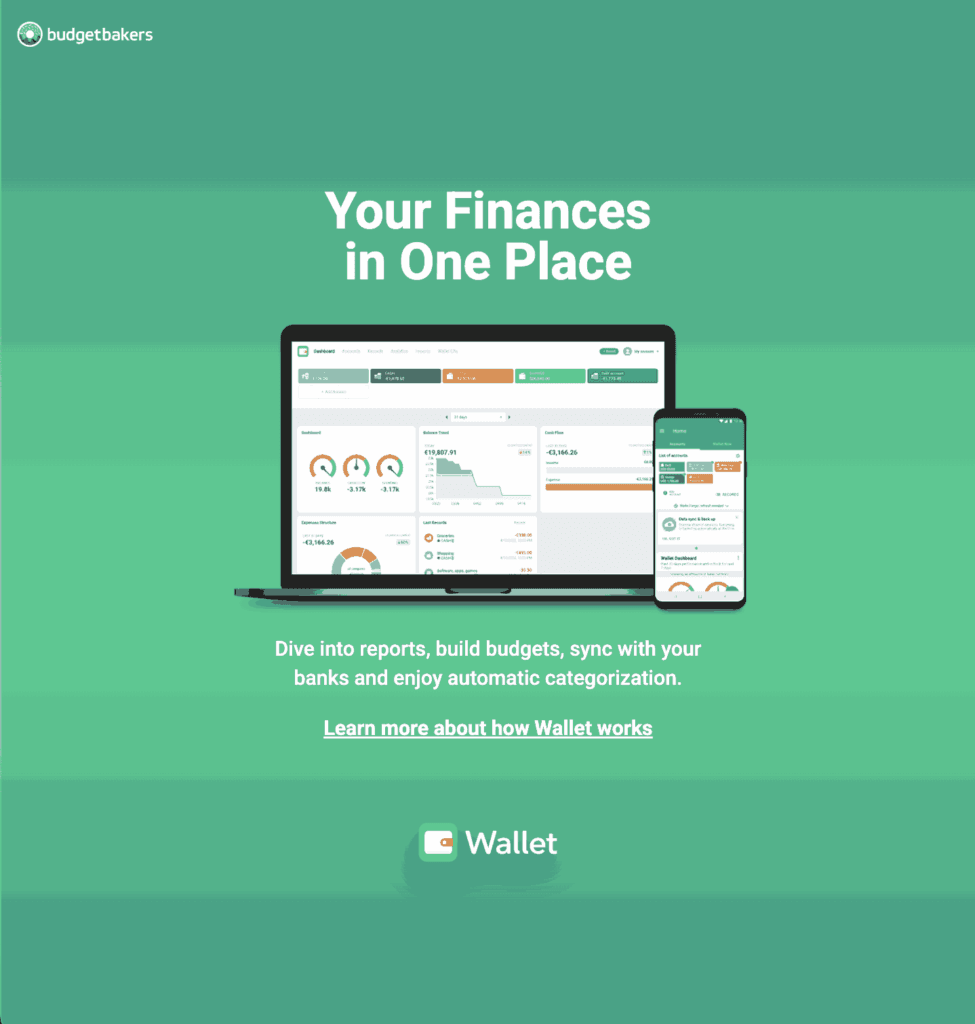
WPS Office
It is an alternative solution for Microsoft office suite. Most of the android users use this for working with documents. We can create documents like text, ppt, xlsx, and sheets. It has various features like pdf editor and cross platform support which allows to work seamlessly on any machine.
Cloud backup service offers to save documents on the cloud. They provide some amount of free storage, to which you can take your backups.
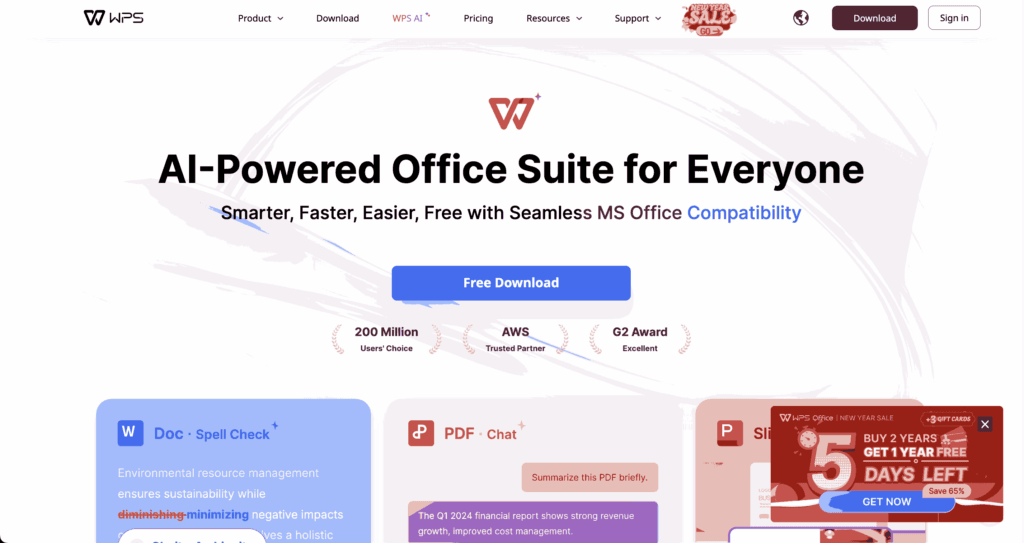
All Google Apps
Almost every device has Google products installed by default. The cool thing is that all are free to use. Google workspace allows to work together seamlessly. Google has a solution for every problem which we face every single day.
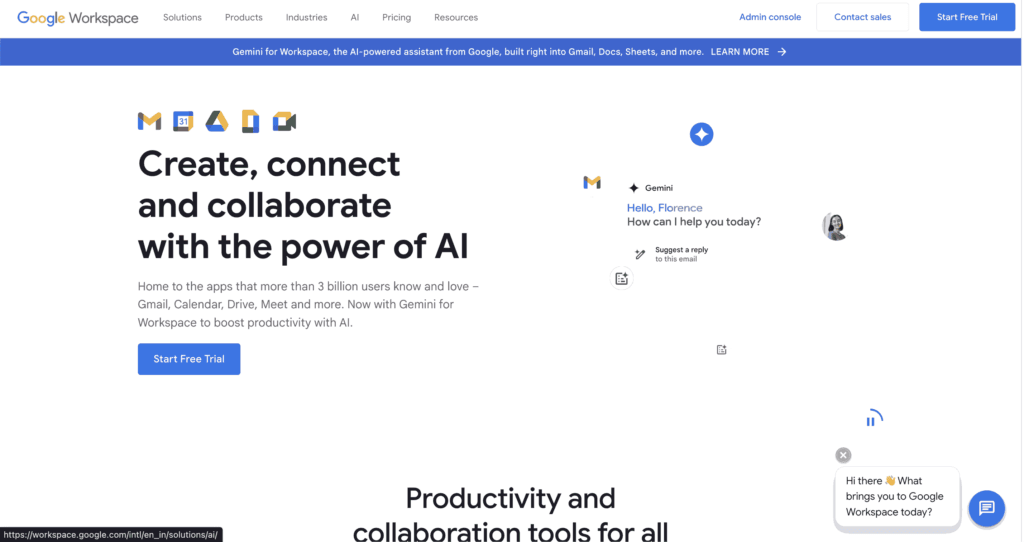
Also read, How to back up your whatsapp chat history on android




I really admire how well-researched and authoritative this post is. It’s clear you know the topic inside and out. If you’re interested, my website also discusses similar insights: https://www.sogousurufa.com
This is the kind of in-depth, well-structured content that really adds value. Your site is an excellent resource.
This helped me a lot! Just reinstalled WinRAR from the WinRAR下载 — fast and safe.
Super useful post. I usually refer my clients to the 搜狗输入法 for installations.