Taking the backup of WhatsApp chat is very crucial when the chats are important and confidential. Whatsapp is one of the most widely used chat applications. Millions of people are daily active on the provide an option to take chat backup. WhatsApp is an important app, in terms of how we chat today. So, there’s always a risk of losing chats when you switch mobile, and lose your account access.
In this article, we will be taking the backups of Whatsapp chats.
Ways to take WhatsApp chat backups
- Google Drive
- Export chats to a plain text file
- Backup to iCloud via WhatsApp
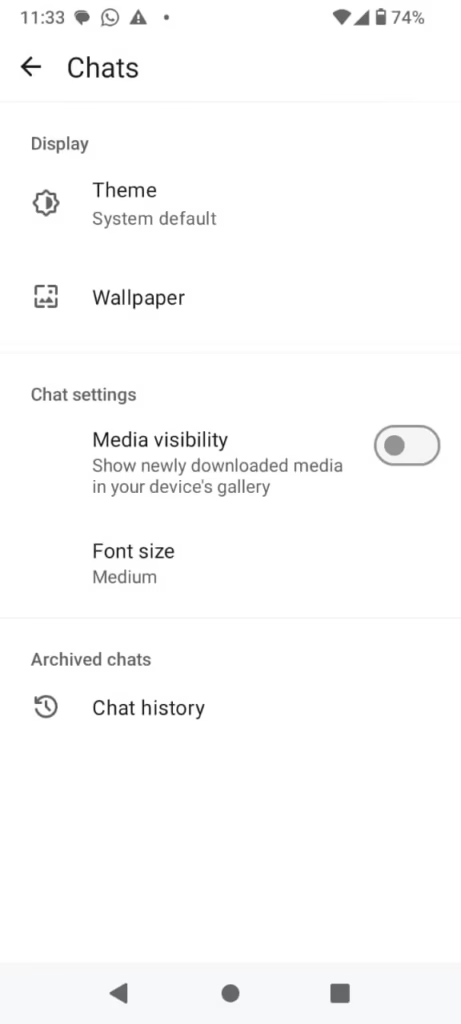
One can choose to take backups. We suggest taking cloud-based backups as it is easy to restore and safe. Cloud storage providers won’t delete it without your content. So, even if you lost your device you still have access to your account.
Google Drive
Google drive provides free 15GB of storage. You can store various types of files. Whatsapp use google drive based backups to store you chats and media. Before you begin you must have one google account which is provided and managed by google. This google account should have play services installed. Also, should have some free space depending your backup size. Last but not least, a stable internet connection is required.
You can create your Google account here.
Steps:
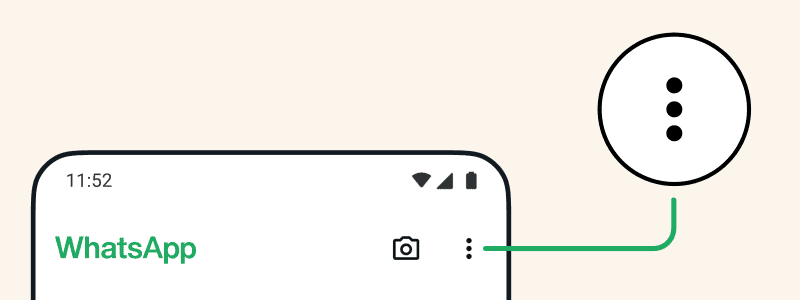
- Tap on Three Dots (More Options) go to Settings and then Chat.
- Select Chat Backup
- Now click on the Backup button to start your backup on Google Drive.
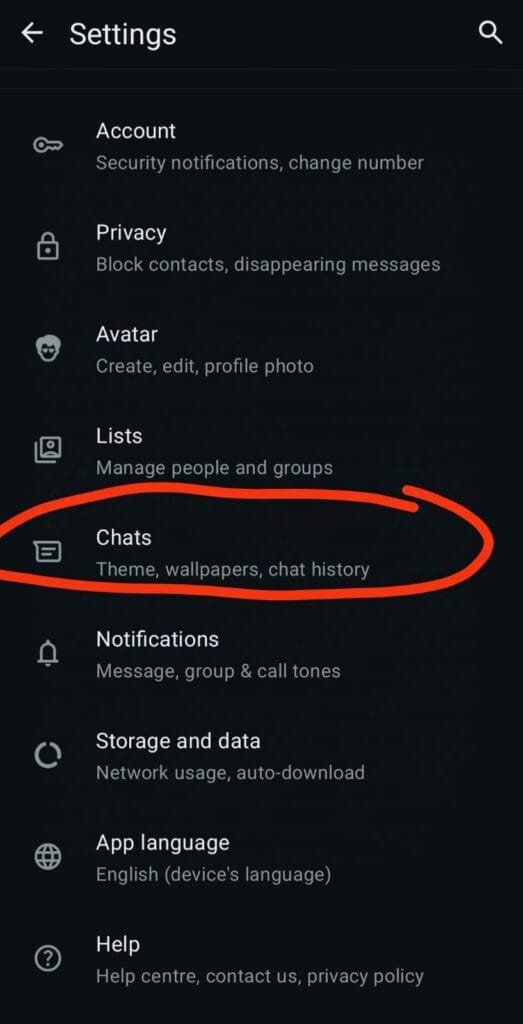
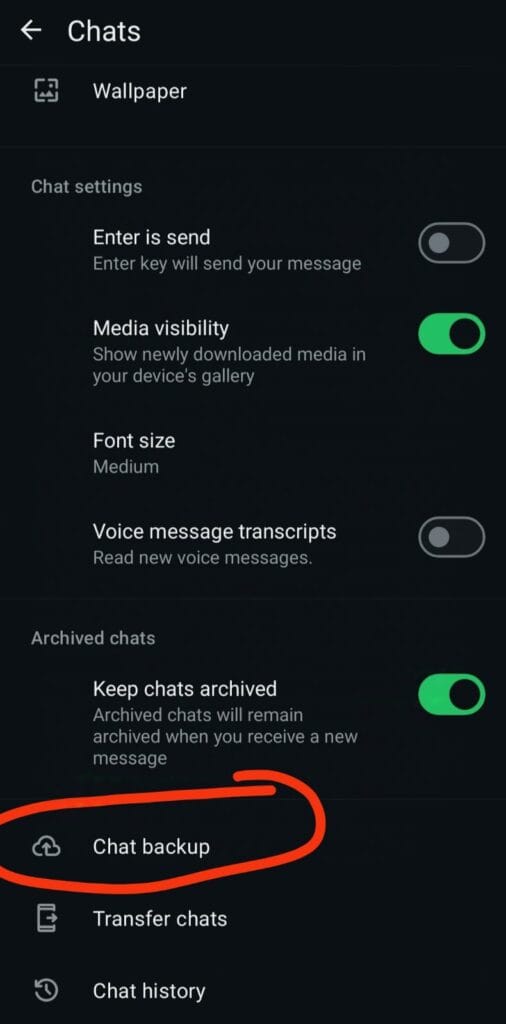
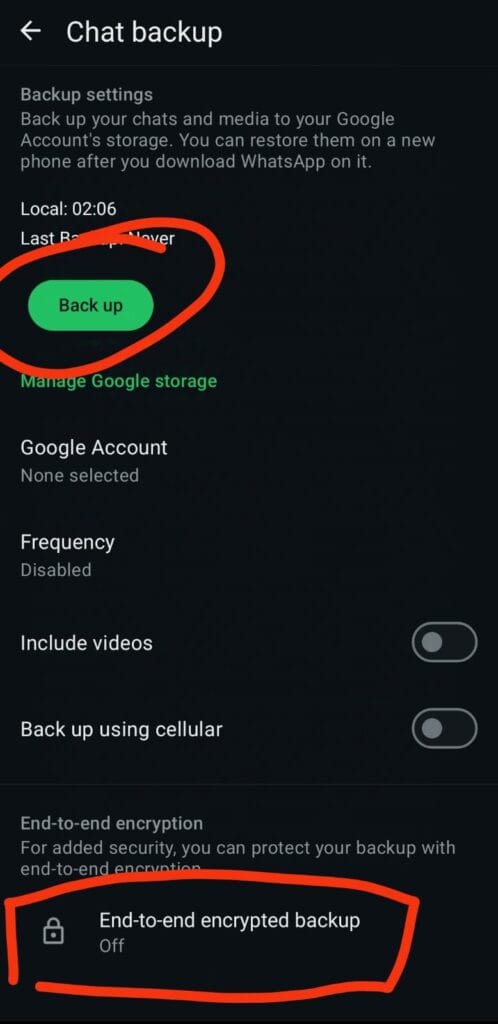
WhatsApp provides end-to-end encryption which means chat in WhatsApp are encrypted from both senders and receivers side. WhatsApp itself can’t decrypt the chat providing a higher level of security and privacy.
To take the backups of end-to-end encrypted chats follow the below process:
- Click on the Three Dots, Go to settings and Chats
- Goto Chat Backup section and click on end-to-end encrypted backup
- Turn on the toggle button
- Now you can create a password for your chats or it will create a 64-digit encryption key which will be used to decrypt the chats in future
- Click on Create to create your end-to-end encrypted backup.
So, these are some ways to take WhatsApp chat backups in a secure way.
For more information, you can visit official WhatsApp support.
Also read, Why Python Is Great for Beginners and How to Start Learning



