Docker is an essential tool for every developer. Docker allows applications to run on any machine irrespective of the operating system and hardware. So, in this article, I will be explaining the best way to learn docker. A practical approach helps you to learn this tool very quickly.
What is Docker?
Docker is a platform designed to build, run, and verify software on any machine and environment configuration. It is the best tool for building any type of application at scale. Docker is a containerization tool for managing and building applications. Code once run anywhere. Before docker, developers were struggling to run applications on multiple machines with variable configurations. They were facing problems in dependencies, configurations runtime environment etc.
Docker containerizes your application by isolating a package of the required dependencies, runtimes, libraries, settings, and more. Almost every company uses docker to containerize their applications. It is most used by DevOps engineers to manage workflows and set up large workstations.
Install Docker
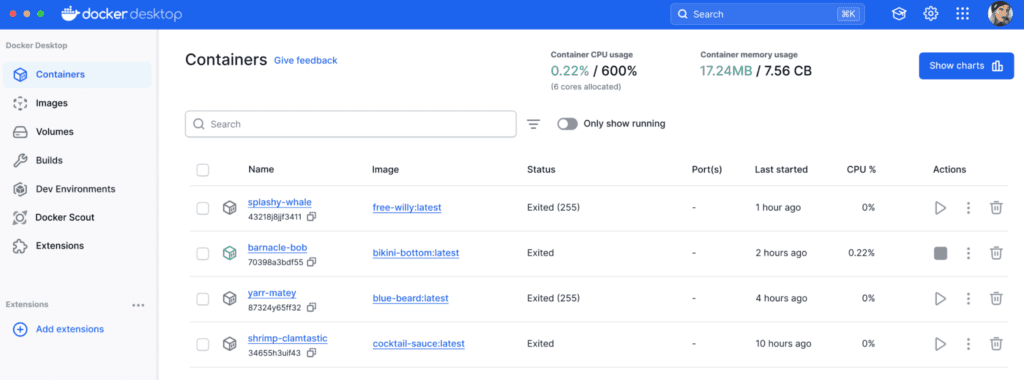
Docker comes in two types, a Docker Desktop Version and a CLI version. The minimum required for docker is given below-
- 4 GB RAM
- Any Operating System
- 20GB of free space on disk
So, before installing docker you must ensure the minimum requirements. After installation familiarize yourself with various command of docker. To check docker installation is successful or not run the following command –
docker --version
docker run hello-worldFirst command will show you the docker installed version. Second command run hello-world container in docker. Initially this image would not be present on your host machine. It will pull hello-world image from dockerhub and then run it into host machine.
Now, let’s move on to the bscis of Docker.
Learn The Basics
It is very important to learn the basics to master Docker. Learning its core concept will help you to understand the underlying architecture and the working of docker. Also, it will save your hours and probably days of debugging.
Docker creates a standalone package of application called as container. This container contains all the required libraries, dependencies, configurations, environments, system tools and the required tools to run application. This container is created by the Docker image. All the instructions to create an image are written in a special file named as Dockerfile.
This Dockerfile encapsulate application and build a single image. This image is now ready to deploy and ship anywhere. It can run on any machine.
Several topics must have to learn, which are mentioned below :-
- Learn how to build image using Dockerfile
- How to start,stop restart containers
- Learn about volumes, networking
- Learn about Docker Compose to run multi-container applications
- Learn how to push/pull images to docker hub or other docker registries
By learning these topics, you will gain the basic understanding of how docker works under the hood.
It would make you life easier. Few points want to share with you about practice. Let’s discuss it.
Do Practice
If you learn by doing, then it will definitely enhance your skills of Docker. It is very essential to practice by applying the concepts you learned. Try to contanerize small applications and play with them. Configure networking, add volumes, change environments and many more. This will make you confident. The more you practice, more you solve problems.
Try contanerizing database and make them persistent by using volumes. Expose them to outside internet. Such things will help you to learn more.
Following are some cool projects, that you can hands-on-
- Create a simple web server
- Run a MySQL database
- Run a Redis Instance
- Build a CI/CD Pipeline
- Contanerize your web apps or backend server
- Create a Job scheduler
These beginner level projects will help you to get comfortable with Docker. Each project is different in nature, so you will gain more experience about Docker.
Also read, Why Python Is Great for Beginners and How to Start Learning



